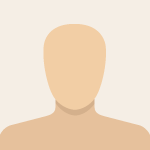Advertisement
Not a member of Pastebin yet?
Sign Up,
it unlocks many cool features!
- -- Ansible Version
- Ansible Full Version: 9.4.0
- Ansible-Core Version: ansible [core 2.16.5]
- config file = /opt/ansible/ansible.cfg
- configured module search path = ['/home/ec2-user/.ansible/plugins/modules', '/usr/share/ansible/plugins/modules']
- ansible python module location = /opt/ansible/_runtime/lib64/python3.11/site-packages/ansible
- ansible collection location = /opt/ansible/ansible_collections
- executable location = /opt/ansible/_runtime/bin/ansible
- python version = 3.11.6 (main, Nov 22 2023, 00:00:00) [GCC 11.4.1 20230605 (Red Hat 11.4.1-2)] (/opt/ansible/_runtime/bin/python3)
- jinja version = 3.1.3
- libyaml = True
- -- AWS CLI Version
- aws-cli/2.15.35 Python/3.11.8 Linux/6.1.82-99.168.amzn2023.x86_64 exe/x86_64.amzn.2023 prompt/off
- -- Ansible Playbook task
- - name: Create tomcat group
- become: true
- ansible.builtin.group:
- name: tomcat
- gid: 2001
- state: present
- -- Ansible group_vars settings
- ---
- ansible_user: ansible
- ansible_ssh_private_key_file: /opt/ansible/keys/ansible.pem
- ansible_ssh_common_args: '-o ProxyCommand="aws ec2-instance-connect ssh --region us-east-1 --instance-id {{ instance_id }} --os-user {{ ansible_user }} --private-key-file {{ ansible_ssh_private_key_file }}"'
Advertisement
Add Comment
Please, Sign In to add comment
Advertisement