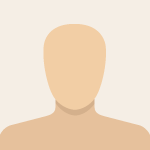Advertisement
Not a member of Pastebin yet?
Sign Up,
it unlocks many cool features!
- powershell -command "&{$p='HKCU:SOFTWARE\Microsoft\Windows\CurrentVersion\Explorer\StuckRects3';$v=(Get-ItemProperty -Path $p).Settings;$v[8]=3;&Set-ItemProperty -Path $p -Name Settings -Value $v;&Stop-Process -f -ProcessName explorer}"
Advertisement
Add Comment
Please, Sign In to add comment
Advertisement