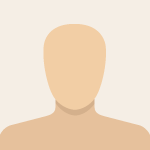Not a member of Pastebin yet?
Sign Up,
it unlocks many cool features!
- import picamera
- import picamera.array
- import time
- import cv2
- camSize = 320, 240
- sampling = 4 # lower value is more sampling ie 1 samples all
- minCandidates = 20 # minimun number of valid pixels for a track
- searchDimension = 30
- crosshairSize = 30
- colorStrengthThreshold = 2
- colorArray = [ [[255, 0, 0], [255, 0, 0], "red"], [[0, 255, 0], [0, 255, 0], "green"], [[0, 0, 255], [0, 0, 255], "blue"], [[0, 255, 255], [0, 255, 255], "cyan"], [[255, 255, 0], [255, 255, 0], "yellow"], [[255, 0, 255], [255, 0, 255], "magenta"], [[0, 0, 0], [0, 0, 0], "background"] ] # r, g, b, c, y, m, default
- colorNames = ["red", "green", "blue", "cyan", "yellow", "magenta", "default"]
- colorDistanceThreshold = 30000
- trainPrompt = raw_input("Trainer mode? (y/n): ")
- if trainPrompt.lower() == "y":
- for i in range(0, len(colorArray)):
- z = raw_input("train " + colorNames[i] + ": ")
- if z == "y":
- trainAvgColor = [0, 0, 0]
- # TODO: All of this can just one one initialized camera - we don't need to do this twice
- with picamera.PiCamera() as trainCam:
- trainCam.awb_mode = 'off'
- trainCam.awb_gains = 1.5
- trainCam.exposure_mode = 'fixedfps'
- trainCam.resolution = (camSize[0], camSize[1])
- time.sleep(0.5)
- with picamera.array.PiRGBArray(trainCam) as trainStream:
- trainCam.capture(trainStream, resize = (camSize[0], camSize[1]), format = 'rgb')
- trainImage = trainStream.array
- trainPixelReadCount = 0
- for y in range(camSize[1] / 2 - searchDimension, camSize[1] / 2 + searchDimension):
- for x in range(camSize[0] / 2 - searchDimension, camSize[0] / 2 + searchDimension):
- if x % sampling == 0 and y % sampling == 0:
- trainColor = trainImage[y][x]
- trainPixelReadCount += 1
- trainAvgColor[0] += trainColor[0]
- trainAvgColor[1] += trainColor[1]
- trainAvgColor[2] += trainColor[2]
- trainAvgColor = trainAvgColor[0] / trainPixelReadCount, trainAvgColor[1] / trainPixelReadCount, trainAvgColor[2] / trainPixelReadCount
- colorArray[i][1] = trainAvgColor
- while True:
- with picamera.PiCamera() as cam:
- cam.awb_mode = 'off'
- cam.awb_gains = 1.5
- cam.exposure_mode = 'fixedfps'
- cam.resolution = (camSize[0], camSize[1])
- cam.start_preview()
- time.sleep(1)
- with picamera.array.PiRGBArray(cam) as stream:
- cam.capture(stream, resize = (camSize[0], camSize[1]), format = 'rgb')
- image = stream.array
- avgColor = [0, 0, 0]
- pixelReadCount = 0
- for y in range(camSize[1] / 2 - searchDimension, camSize[1] / 2 + searchDimension):
- for x in range(camSize[0] / 2 - searchDimension, camSize[0] / 2 + searchDimension):
- if x % sampling == 0 and y % sampling == 0:
- color = image[y][x]
- pixelReadCount += 1
- avgColor[0] += color[0]
- avgColor[1] += color[1]
- avgColor[2] += color[2]
- avgColor = avgColor[0] / pixelReadCount, avgColor[1] / pixelReadCount, avgColor[2] / pixelReadCount
- lastDist = colorDistanceThreshold
- selectedColor = colorArray[6]
- for c in colorArray:
- colorDist = pow(avgColor[0] - c[0][0], 2) + pow(avgColor[1] - c[0][1], 2) + pow(avgColor[2] - c[0][2], 2)
- if colorDist < lastDist:
- lastDist = colorDist
- selectedColor = c
- print "distance: " + str(lastDist)
- print "selected color: " + str(selectedColor[2])
- time.sleep(0.5)
Advertisement
Add Comment
Please, Sign In to add comment