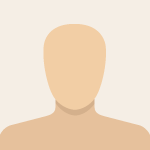Advertisement
Not a member of Pastebin yet?
Sign Up,
it unlocks many cool features!
- (gtk-update-icon-cache:30925): GdkPixbuf-WARNING **: Cannot open pixbuf loader module file '/usr/lib/x86_64-linux-gnu/gdk-pixbuf-2.0/2.10.0/loaders.cache': No such file or directory
- This likely means that your installation is broken.
- Try running the command
- gdk-pixbuf-query-loaders > /usr/lib/x86_64-linux-gnu/gdk-pixbuf-2.0/2.10.0/loaders.cache
- to make things work again for the time being.
- (gtk-update-icon-cache-3.0:30926): GdkPixbuf-WARNING **: Cannot open pixbuf loader module file '/usr/lib/x86_64-linux-gnu/gdk-pixbuf-2.0/2.10.0/loaders.cache': No such file or directory
- This likely means that your installation is broken.
- Try running the command
- gdk-pixbuf-query-loaders > /usr/lib/x86_64-linux-gnu/gdk-pixbuf-2.0/2.10.0/loaders.cache
- to make things work again for the time being.
- (gtk-update-icon-cache:30938): GdkPixbuf-WARNING **: Cannot open pixbuf loader module file '/usr/lib/x86_64-linux-gnu/gdk-pixbuf-2.0/2.10.0/loaders.cache': No such file or directory
- This likely means that your installation is broken.
- Try running the command
- gdk-pixbuf-query-loaders > /usr/lib/x86_64-linux-gnu/gdk-pixbuf-2.0/2.10.0/loaders.cache
- to make things work again for the time being.
- (gtk-update-icon-cache-3.0:30939): GdkPixbuf-WARNING **: Cannot open pixbuf loader module file '/usr/lib/x86_64-linux-gnu/gdk-pixbuf-2.0/2.10.0/loaders.cache': No such file or directory
- This likely means that your installation is broken.
- Try running the command
- gdk-pixbuf-query-loaders > /usr/lib/x86_64-linux-gnu/gdk-pixbuf-2.0/2.10.0/loaders.cache
- to make things work again for the time being.
Advertisement
Add Comment
Please, Sign In to add comment
Advertisement