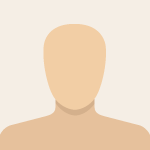Advertisement
Not a member of Pastebin yet?
Sign Up,
it unlocks many cool features!
- ; Start a new pool named 'www'.
- [www]
- ; The address on which to accept FastCGI requests.
- ; Valid syntaxes are:
- ; 'ip.add.re.ss:port' - to listen on a TCP socket to a specific address on
- ; a specific port;
- ; 'port' - to listen on a TCP socket to all addresses on a
- ; specific port;
- ; '/path/to/unix/socket' - to listen on a unix socket.
- ; Note: This value is mandatory.
- listen = 127.0.0.1:9000
- ; Set listen(2) backlog. A value of '-1' means unlimited.
- ; Default Value: -1
- ;listen.backlog = -1
- ; List of ipv4 addresses of FastCGI clients which are allowed to connect.
- ; Equivalent to the FCGI_WEB_SERVER_ADDRS environment variable in the original
- ; PHP FCGI (5.2.2+). Makes sense only with a tcp listening socket. Each address
- ; must be separated by a comma. If this value is left blank, connections will be
- ; accepted from any ip address.
- ; Default Value: any
- ;listen.allowed_clients = 127.0.0.1
- ; Set permissions for unix socket, if one is used. In Linux, read/write
- ; permissions must be set in order to allow connections from a web server. Many
- ; BSD-derived systems allow connections regardless of permissions.
- ; Default Values: user and group are set as the running user
- ; mode is set to 0666
- ;listen.owner = www-data
- ;listen.group = www-data
- ;listen.mode = 0666
- ; Unix user/group of processes
- ; Note: The user is mandatory. If the group is not set, the default user's group
- ; will be used.
- user = www-data
- group = www-data
- ; Choose how the process manager will control the number of child processes.
- ; Possible Values:
- ; static - a fixed number (pm.max_children) of child processes;
- ; dynamic - the number of child processes are set dynamically based on the
- ; following directives:
- ; pm.max_children - the maximum number of children that can
- ; be alive at the same time.
- ; pm.start_servers - the number of children created on startup.
- ; pm.min_spare_servers - the minimum number of children in 'idle'
- ; state (waiting to process). If the number
- ; of 'idle' processes is less than this
- ; number then some children will be created.
- ; pm.max_spare_servers - the maximum number of children in 'idle'
- ; state (waiting to process). If the number
- ; of 'idle' processes is greater than this
- ; number then some children will be killed.
- ; Note: This value is mandatory.
- pm = static
- ; The number of child processes to be created when pm is set to 'static' and the
- ; maximum number of child processes to be created when pm is set to 'dynamic'.
- ; This value sets the limit on the number of simultaneous requests that will be
- ; served. Equivalent to the ApacheMaxClients directive with mpm_prefork.
- ; Equivalent to the PHP_FCGI_CHILDREN environment variable in the original PHP
- ; CGI.
- ; Note: Used when pm is set to either 'static' or 'dynamic'
- ; Note: This value is mandatory.
- pm.max_children = 10
- ; The number of child processes created on startup.
- ; Note: Used only when pm is set to 'dynamic'
- ; Default Value: min_spare_servers + (max_spare_servers - min_spare_servers) / 2
- ;pm.start_servers = 10
- ; The desired minimum number of idle server processes.
- ; Note: Used only when pm is set to 'dynamic'
- ; Note: Mandatory when pm is set to 'dynamic'
- pm.min_spare_servers = 5
- ; The desired maximum number of idle server processes.
- ; Note: Used only when pm is set to 'dynamic'
- ; Note: Mandatory when pm is set to 'dynamic'
- pm.max_spare_servers = 5
- ; The number of requests each child process should execute before respawning.
- ; This can be useful to work around memory leaks in 3rd party libraries. For
- ; endless request processing specify '0'. Equivalent to PHP_FCGI_MAX_REQUESTS.
- ; Default Value: 0
- ;pm.max_requests = 0
- ; The URI to view the FPM status page. If this value is not set, no URI will be
- ; recognized as a status page. By default, the status page shows the following
- ; information:
- ; accepted conn - the number of request accepted by the pool;
- ; pool - the name of the pool;
- ; process manager - static or dynamic;
- ; idle processes - the number of idle processes;
- ; active processes - the number of active processes;
- ; total processes - the number of idle + active processes.
- ; The values of 'idle processes', 'active processes' and 'total processes' are
- ; updated each second. The value of 'accepted conn' is updated in real time.
- ; Example output:
- ; accepted conn: 12073
- ; pool: www
- ; process manager: static
- ; idle processes: 35
- ; active processes: 65
- ; total processes: 100
- ; By default the status page output is formatted as text/plain. Passing either
- ; 'html' or 'json' as a query string will return the corresponding output
- ; syntax. Example:
- ; http://www.foo.bar/status
- ; http://www.foo.bar/status?json
- ; http://www.foo.bar/status?html
- ; Note: The value must start with a leading slash (/). The value can be
- ; anything, but it may not be a good idea to use the .php extension or it
- ; may conflict with a real PHP file.
- ; Default Value: not set
- ;pm.status_path = /status
- ; The ping URI to call the monitoring page of FPM. If this value is not set, no
- ; URI will be recognized as a ping page. This could be used to test from outside
- ; that FPM is alive and responding, or to
- ; - create a graph of FPM availability (rrd or such);
- ; - remove a server from a group if it is not responding (load balancing);
- ; - trigger alerts for the operating team (24/7).
- ; Note: The value must start with a leading slash (/). The value can be
- ; anything, but it may not be a good idea to use the .php extension or it
- ; may conflict with a real PHP file.
- ; Default Value: not set
- ;ping.path = /ping
- ; This directive may be used to customize the response of a ping request. The
- ; response is formatted as text/plain with a 200 response code.
- ; Default Value: pong
- ;ping.response = pong
- ; The timeout for serving a single request after which the worker process will
- ; be killed. This option should be used when the 'max_execution_time' ini option
- ; does not stop script execution for some reason. A value of '0' means 'off'.
- ; Available units: s(econds)(default), m(inutes), h(ours), or d(ays)
- ; Default Value: 0
- ;request_terminate_timeout = 0
- ; The timeout for serving a single request after which a PHP backtrace will be
- ; dumped to the 'slowlog' file. A value of '0s' means 'off'.
- ; Available units: s(econds)(default), m(inutes), h(ours), or d(ays)
- ; Default Value: 0
- ;request_slowlog_timeout = 0
- ; The log file for slow requests
- ; Default Value: /var/log/php-fpm.log.slow
- ;slowlog = /var/log/php-fpm.log.slow
- ; Set open file descriptor rlimit.
- ; Default Value: system defined value
- ;rlimit_files = 1024
- ; Set max core size rlimit.
- ; Possible Values: 'unlimited' or an integer greater or equal to 0
- ; Default Value: system defined value
- ;rlimit_core = 0
- ; Chroot to this directory at the start. This value must be defined as an
- ; absolute path. When this value is not set, chroot is not used.
- ; Note: chrooting is a great security feature and should be used whenever
- ; possible. However, all PHP paths will be relative to the chroot
- ; (error_log, sessions.save_path, ...).
- ; Default Value: not set
- ;chroot =
- ; Chdir to this directory at the start. This value must be an absolute path.
- ; Default Value: current directory or / when chroot
- chdir = /var/www
- ; Redirect worker stdout and stderr into main error log. If not set, stdout and
- ; stderr will be redirected to /dev/null according to FastCGI specs.
- ; Default Value: no
- ;catch_workers_output = yes
- ; Pass environment variables like LD_LIBRARY_PATH. All $VARIABLEs are taken from
- ; the current environment.
- ; Default Value: clean env
- ;env[HOSTNAME] = $HOSTNAME
- ;env[PATH] = /usr/local/bin:/usr/bin:/bin
- ;env[TMP] = /tmp
- ;env[TMPDIR] = /tmp
- ;env[TEMP] = /tmp
- ; Additional php.ini defines, specific to this pool of workers. These settings
- ; overwrite the values previously defined in the php.ini. The directives are the
- ; same as the PHP SAPI:
- ; php_value/php_flag - you can set classic ini defines which can
- ; be overwritten from PHP call 'ini_set'.
- ; php_admin_value/php_admin_flag - these directives won't be overwritten by
- ; PHP call 'ini_set'
- ; For php_*flag, valid values are on, off, 1, 0, true, false, yes or no.
- ; Defining 'extension' will load the corresponding shared extension from
- ; extension_dir. Defining 'disable_functions' or 'disable_classes' will not
- ; overwrite previously defined php.ini values, but will append the new value
- ; instead.
- ; Default Value: nothing is defined by default except the values in php.ini and
- ; specified at startup with the -d argument
- ;php_admin_value[sendmail_path] = /usr/sbin/sendmail -t -i -f www@my.domain.com
- ;php_flag[display_errors] = off
- ;php_admin_value[error_log] = /var/log/fpm-php.www.log
- ;php_admin_flag[log_errors] = on
- ;php_admin_value[memory_limit] = 32M
Advertisement
Add Comment
Please, Sign In to add comment
Advertisement