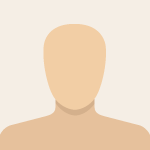Not a member of Pastebin yet?
Sign Up,
it unlocks many cool features!
- // ====================================================
- // Server Configuration File
- // ====================================================
- // ZM.ArminC.Ro
- // ====================================================
- echo Executing Server Configuration File
- // -------------------------------------------------
- // Basic configuration
- // -------------------------------------------------
- hostname "ZM.ArminC.Ro | [ZP Nightmare]" // Sets the name of the server.
- sv_password "" // Sets the password for the server. People, who want to connect to the server, needs the password.
- mapchangecfgfile "server.cfg" // Sets the config file which is loaded at each map change.
- mapcyclefile "mapcycle.txt" // Sets the file which will be used for the map cycle.
- motdfile "motd.txt" // Sets the file to use as message of the day (welcome screen).
- servercfgfile "server.cfg" // Sets the config file which is loaded when the server start.
- max_queries_sec 3 // It defines max queries per second per user (averaged over max_queries_window).
- max_queries_sec_global 30 // It defines max queries per second for all queries.
- max_queries_window 60 // It defines time window to average query rates over.
- pausable 0 // Allow or not the players to pause the game using the pause command.
- sv_contact "arminandrey@gmail.com" // It's used to set the server's owner e-mail.
- // Bans (if there isn't a custom ban management all bans are loaded from these files)
- exec banned.cfg // Load bans on steamid / wonid
- exec listip.cfg // Load bans by ip
- sv_filterban 1 // It sets packet filtering by IP mode. If disabled, everybody will be like IP-Banned, but their IP won't be added to banlist.
- // HLTV area
- sv_proxies 1 // This is to allow HLTV proxy servers to connect to your server. It sets how much HLTV proxies will be able to connect to your server. HLTV proxies take up server slots, so make sure you take that into account before enabling this.
- // -------------------------------------------------
- // Connection configuration speed
- // -------------------------------------------------
- sv_lan 0 // This is how many bytes per seconds the server send to the client. For internet games only (sv_lan 0), except if sv_lan_rate < 1001 on a LAN game (sv_lan 1).
- sv_lan_rate 20000 // It specifies the rate to use for all clients on a lan server (sv_lan 1), default is 20000. If sv_lan_rate < 1001, it will be ignored and "rate" (client side) will be used.
- sys_ticrate 1000 // This command sets the maximum frames per second the server can calculate.
- sv_maxrate 100000 // This set the maximum bytes per seconds the server can send to the client. 0 = unlimited. For internet games only (sv_lan 0), except if sv_lan_rate < 1001 on a LAN game (sv_lan 1).
- sv_maxupdaterate 102 // This is the maximum amount of updates per second the server is able to send to the client (See cl_updaterate).
- sv_minrate 20000 // This set the minimum bytes per seconds the server can send to the client. 0 = unlimited. For internet games only (sv_lan 0), except if sv_lan_rate < 1001 on a LAN game (sv_lan 1).
- sv_minupdaterate 30 // This is the minimum amount of updates per second the server is able to send to the client (See cl_updaterate).
- sv_instancedbaseline 1 // Enabling this will print into the console some infos about the models being loaded(weapon models). You need developer 1 to see the infos. And you need sv_instancedbaseline 1 server side. (This is already 1 by default)
- // -------------------------------------------------
- // Rcon and password
- // -------------------------------------------------
- rcon_password "" // It sets the rcon password on the server for the administrators to be able to use admins commands/cvars. The administrators have also to set rcon_password in their client console to be able to use admins commands/cvars with the rcon command.
- sv_rcon_banpenalty 5 // Number of minutes to ban users who fail rcon authentication. (0=permanent)
- sv_rcon_maxfailures 2 // Max number of times a user can fail rcon authentication before being banned. It's similar to sv_rcon_minfailures except this setting doesn't rely on sv_rcon_minfailuretime.
- sv_rcon_minfailures 2 // Number of times a user can fail rcon authentication in sv_rcon_minfailuretime's time before being banned.
- sv_rcon_minfailuretime 30 // Amount of time (seconds) failed rcon attempts must occur within for the ban to be applied.
- // -------------------------------------------------
- // Server logs
- // -------------------------------------------------
- log on // Enable server logging. (On/Off)
- logsdir "logs" // Defines the directory where the server logs will be created with the "log" command.
- sv_log_onefile 0 // It determines whether one log file is created (total) or one log file for each map change, which is how it currently is. The default is the current behavior (one for each map change).
- sv_log_singleplayer 0 // If enabled, log files will be created for single player games. Need logging to be enabled of course (log on).
- sv_logbans 1 // It turns the logging of player bans on and off. Default is 0 (off).
- sv_logblocks 0 // It logs which IP addresses have been blocked by this code. See also max_queries_* cvars.
- sv_logrelay 0 // Switching the log.
- sv_logsecret 0 // Hides server logs.
- mp_logdetail 0 // Bitwise cvar to set the level of detail for logging attacks "mp_logdetail 0" » Log no attacks; "mp_logdetail 1" » Log enemy attacks; "mp_logdetail 2" » Log teammate attacks"; mp_logdetail 3" » Log enemy AND teammate attacks
- mp_logecho 1 // If enables, server log messages are being displayed into server console.
- mp_logfile 1 // Enables the logging of server console into a file in logs/ folder.
- mp_logmessages 1 // Used for server admins to spit out chat messages in their log files.
- // -------------------------------------------------
- // Voice settings
- // -------------------------------------------------
- sv_voicecodec "voice_speex" // Specifies which voice codec DLL to use in a game. Set to the name of the DLL without the extension. There are two codecs: voice_miles (default) and voice_speex. voice_speex gives the better voice quality. See also sv_voicequality.
- sv_alltalk 1 // Allow dead players to communicate via voice chat to alive players. Also allow players to communicate with opposite team/spectators.
- sv_voiceenable 1 // It enables the voice comms.
- sv_voicequality 5 // If you have voice comms enabled on your server, you can set the quality of voice from here. Keep in mind, the better the quality, the more bandwidth voice comms will require. It need the voice_speex codec to be enabled (see sv_voicecodec).sv_voicequality 1 : 2400bps, lowest quality; sv_voicequality 2 : 6000bps; sv_voicequality 3 : 8000bps; sv_voicequality 4 : 11200bps; sv_voicequality 5 : 15200bps, highest quality.
- // -------------------------------------------------
- // Fast download
- // -------------------------------------------------
- sv_allowdownload 1 // Enables the server from downloading any content to the client (maps, sprays and related)
- sv_allowupload 0 // Allows clients sending custom sprays to the server.
- sv_send_logos 0 // Enables the server from sending custom sprays to the clients. sv_send_logos 1 requires sv_allowdownload 1 to work.
- sv_send_resources 1 // This cvar controls whether resources are propagated to clients.
- sv_downloadurl "www.arminc.ro" // Setting this CVAR will allow Clients to download Custom Content via HTTP instead ofsourcing the content from the game server, much faster.Set this to "" (null string) to convert back to normal downloads.
- sv_allow_dlfile 1 // Enables or disables the local download (If set to 1 and the variable "sv_downloadurl" then local download will be enabled).
- hpk_maxsize 2 // Defines the maximum size of custom.hpk in your cstrike folder, custom.hpk is used to store other players logos in. It's value is in MB, a value of 0 means no maximum size.
- sv_uploadmax 0.5 // It limits the max size (in MB) a client can use for a custom resource (i.e spray decals)
- // -------------------------------------------------
- // Lag compensation
- // -------------------------------------------------
- sv_unlag 1 // It allows the clients to use lag compensation. Leave this ON.
- sv_unlagpush 0 // Disable lag compensation at the server level.
- sv_unlagsamples 1 // Sets the amount of packets that will be averaged to find the ping to compensate for (sv_unlag need to be enabled). Examples: sv_unlagsamples 1 - The server will calculate the ping from the lastsample. (default); sv_unlagsamples 2 - The server will calculate the ping from theaverage of the last two samples.
- sv_maxunlag 0.5 // Sets the maximum amount of seconds that the netcode compensates for someone's ping (sv_unlag need to be enabled). The netcode will compensate for 500ms by default.
- // -------------------------------------------------
- // Motion displacement acceleration
- // -------------------------------------------------
- sv_accelerate 5 // Sets the acceleration speed. Is locked(in CS only), so it automaticly switches back to default (5). But in HL you can change it and the default value is 10.
- sv_airaccelerate 10 // It sets how fast you accelerate in air. Use 100 for surf_ maps.
- sv_friction 4 // It controls the ground friction. This is locked to 4 in CS and can't be changed.
- sv_gravity 800 // Sets the gravity. Lower value is lower gravity. You keep being in the air with sv_gravity 0, and can't jump with sv_gravity 12000. With negatives values, same effect as sv_gravity 0, but it jumps really faster.
- sv_maxspeed 900 // Sets the maximum speed. In CS it doesn't change anything after 260, because of the weapon's speed(You go faster with scout, which is 260).
- sv_maxvelocity 2000 // It sets the maximum velocity of any moving object.
- sv_spectatormaxspeed 500 // Sets the maximum speed a spectator can move.
- sv_stepsize 18 // This is used to determine the maximum height of which you can walk up, without jumping. When set to a high number, you can walk over very tall objects. When set to a small number you can not walk up the littlest step.
- sv_stopspeed 75 // It sets the minimum stopping speed when on ground. In Half-Life and others mods, the default value is 100. But in CS, it's locked at 75, if you change it it will always comes back to 75.
- sv_wateraccelerate 10 // Set the player's acceleration in water.
- sv_waterfriction 1 // Set the player's friction under water.
- // -------------------------------------------------
- // Other server settings
- // -------------------------------------------------
- sv_aim 0 // Enables auto-aim (When your crosshair is near a enemy). Only works in Half-Life.
- sv_cheats 0 // This command enables the use of cheat cvars, like impulse 101 (16000 money) or impulse 102 (blood). All the cvars that are under category "cheat" in the cvarlist work only if this is enabled.
- sv_clienttrace 1 // Sets the bounding box of the player for collisions (with world objects). This is not the same as setting the size of the hitbox (used for bullet hits). This can't be changed in CS, it's forced to 1. Value can differs with others HL Mods. (3.5 is used in DoD, etc...)
- sv_enableoldqueries 0 // Setting "sv_enableoldqueries" to 1 allows old style (no challenge/response) queries to work (it allows you to use the old HL1 Engine Master Server Query Protocol). This should be left OFF now because web server browsers, etc... are using new server queries.
- sv_restart 0 // Sets the amount of seconds before the server restarts the game. This will reset all frags, scores, weapons and money to default. Use this to coordinate clan matches. It's the same as sv_restartround.
- sv_restartround 0 // Sets the amount of seconds before the server restarts the game. This will reset all frags, scores, weapons and money to default. Use this to coordinate clan matches. It's the same as sv_restart.
- sv_stats 1 // Determines whether or not to collect server CPU usage stats. Use the command "stats" to view the CPU usage data collected by this.
- sv_timeout 0 // Controls how long before the server disconnects a client that has stopped responding (He can just be AFK).
- sv_visiblemaxplayers -1 // This how much server slots are visible from the server browser. This is used to keep slots for admins. They have to use the connect command to join a hidden slot. But without a mod/plugin, anybody can join the hidden slot.
- sv_wateramp 0 // It amplifies the water's waves (in maps with water of course). This cvar auto-set gl_wateramp (it's the same but client-side) on all clients.
- // Set the sky (RBA color texture)
- sv_skycolor_b 0 // It sets the sky color blue value.
- sv_skycolor_g 0 // It sets the sky color green value.
- sv_skycolor_r 0 // It sets the sky color red value.
- sv_skyname "tga file name" // It sets the name of the sky that should be used for the current map (players need to reconnect if you change it through this cvar to see the new sky). Mappers can set a specific sky for their map and it auto-set this cvar. If nothing is set, the sky will be the default one : desert
- // -------------------------------------------------
- // Multiplayer settings
- // -------------------------------------------------
- // Auto kick from the server
- mp_autokick 0 // Enable automatic team-killer banning and idle client kicking.
- mp_autokick_timeout -1 // Time through which the player kicks from the server (in seconds).
- // Auto balance commands
- mp_autoteambalance 1 // Toggles auto balancing of teams.
- mp_limitteams 2 // Maximum number of players that one team can have over the other. To entirely disable team limiting, set to 0.
- // Timers (time setting)
- mp_buytime 0.25 // Designate the desired amount of buy time for each round.
- mp_roundtime 1.75 // Min round time is 1 min. Max round time is 9 min. Supports partial minutes (1.5 is 90 seconds).
- mp_c4timer 35 // C4 timer duration. Minimum of 15, maximum of 90. Value should be 35 sec in matches.
- mp_chattime 3 // Amount of time in seconds players can chat after the game is over.
- mp_freezetime 0 // The length in seconds of the Freeze period at the beginning of rounds. Set to 0 to disable.
- mp_timelimit 35 // Period between map rotations.
- // Camera control
- mp_fadetoblack 0 // When set to 1, player's screen fades to black for the remainder of the round when he dies (hud still works normally so player can chat and see the scores, etc.) Overrides mp_forcechasecam
- mp_forcecamera 0 // This cvar was added in CS 1.4, and seems to be exactly the same as mp_forcechasecam. If mp_forcecamera and mp_forcechasecam are both set to an other value than 0, mp_forcecamera will be ignored and mp_forcechasecam value will be used instead. 0 - You can spectate anyone; 1 - You can spectate teammates only + No Free Look; 2 - Only first person mode is allowed; 3 - You can spectate teammates only (Free Look works)
- mp_forcechasecam 0 // This cvar seems to be exactly the same as mp_forcechasecam. If mp_forcecamera and mp_forcechasecam are both set to an other value than 0, mp_forcecamera will be ignored and mp_forcechasecam value will be used instead. 0 - You can spectate anyone; 1 - You can spectate teammates only + No Free Look; 2 - Only first person mode is allowed; 3 - You can spectate teammates only (Free Look works)
- // Other (mp_"*")
- mp_kickpercent 0.66 // Sets the percentage of teammates it takes to vote off a player.
- mp_mapvoteratio 0.66 // Set the ratio of players required to vote on the same map before a map will change. The default is 0.66 , which means that 66% of the players on a server must vote on the same map in order for the server to change to that map.
- mp_consistency 1 // This checks to see that the client connecting has not modified his models or sounds in order to give him an unfair advantage. For some models, it check only the size, to see if it don't exceed the hitboxes. But this doesn't check all models/sounds/... Some exploitable one are still here like the smoke sprite. (to gain no smoke)
- mp_flashlight 1 // Set to 1 to enable the use of flashlights, 0 to disable.
- mp_footsteps 1 // Set to 1 to enable footsteps, 0 to disable.
- mp_friendlyfire 0 // Set to 1 to enable friendly fire, 0 to disable.
- mp_hostagepenalty 2 // Max. number of hostages you can kill before the server boots you out... setting this to 0 will shut off this command.
- mp_maxrounds 0 // Maximum number of rounds to be played on a map, leave at 0 to obey mp_timelimit.
- mp_mirrordamage 0 // This CVar doesn't have any effect. It's in CS since the first betas versions. It's not even in the CS Manual part with CS Specific cvars. This was probably going to be a function for when you attack teammates, it mirrors the damages on you and they take no damage. The original creators of CS, probably didn't finish the code of it or forget about it.
- mp_playerid 1 // Toggles what information players see in the status bar - 0 everyone: players see all names listed in the status bar (with appropriate team colors); 1 team only: players only see names for their teammates and hostages in thestatus bar; 2 off: players do not see any names in the status bar (hostages included)
- mp_startmoney 850 // Sets the amount of money players start with.
- mp_tkpunish 0 // If set to 1, TK'ers will be auto-killed next round.
- mp_windifference 0 // It is used by CS for determining delta between T and CT wins for applying victory logic.
- mp_winlimit 0 // Will cycle the map after one team reaches this many wins.
- // -------------------------------------------------
- // Other no-category settings
- // -------------------------------------------------
- decalfrequency 30 // Sets the frequency at which players can spray their logos. Amount is in seconds, 0 means no delay (spray as fast as you can).
- allow_spectators 1 // Allows players to join as spectator.
- // -------------------------------------------------
- // File execution
- // -------------------------------------------------
- exec rehlds.cfg
Add Comment
Please, Sign In to add comment