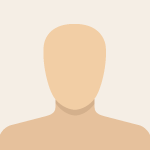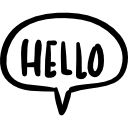Advertisement
Not a member of Pastebin yet?
Sign Up,
it unlocks many cool features!
- ----------------------
- DISABLE CORS
- PATH_TO_CHROME]\chrome.exe" --disable-web-security --disable-gpu --user-data-dir=~/chromeTemp_______________https://alfilatov.com/posts/run-chrome-without-cors/_______
- https://stackoverflow.com/questions/35432749/disable-web-security-in-chrome-48
- , --disable-site-isolation-trials
- https://aleksgrunwald.wordpress.com/2019/12/08/disable-cors-policy-on-android-chrome/
- -----------------------------------------
- Chrome load extensions programmatically ****
- https://stackoverflow.com/questions/20782557/load-unpacked-chrome-extension-programmatically
- ---------------------------
- https://datacadamia.com/web/browser/chrome
- -----------------------------------------
- ELECTROn FLASH up to v4.2.6 or v4.2.11 (https://github.com/electron/electron/releases?q=v4.2.6&expanded=true)
- https://github.com/electron/electron/blob/b7bc16b39a727370c62f37666d9a06d38a673f7e/docs/tutorial/using-pepper-flash-plugin.md
- https://docs.w3cub.com/electron/api/command-line-switches
- https://www.electronjs.org/docs/latest/api/command-line-switches
- Electron command line switches *** good for Chrome too https://segmentfault.com/a/1190000040119171/en
- https://stackoverflow.com/questions/58017490/how-can-i-make-flash-work-in-my-electron-application
- https://stackoverflow.com/questions/62766547/can-i-bundle-pepper-flash-in-an-electron-js-app-to-run-flash-in-2021
- https://github.com/alvin-777/flash-player-loader-for-electron
- ___________________________________________
- HOST setting (try on chrome : https://segmentfault.com/a/1190000040119171/en)
- https://stackoverflow.com/questions/14605636/host-rules-google-chrome-adding-configuration
- "/path/to/chrome.exe" --host-rules="MAP * www.domain.de, EXCLUDE *.youtube.*, EXCLUDE *.last.fm"
- --host-resolver-rules="MAP prod.example.com test.example.com,EXCLUDE localhost,EXCLUDE 127.0.0.1"
- --host-resolver-rules="MAP * www.domain.de, EXCLUDE *.youtube.*"
- --host-resolver-rules="MAP * www.domain.de, EXCLUDE *.youtube.*","MAP * www.domain.de, EXCLUDE *.last.fm"
- --host-resolver-rules="MAP *.co.za 172.11.12.13, Exclude google.co.za"
- --host-resolver-rules="MAP * www.d
- --host-rules=rules
- A comma-separated list of rule to control how hostnames are mapped.
- E.g:
- MAP * 127.0.0.1 forces all hostnames to map to 127.0.0.1 .
- MAP *.9xkd.com proxy forces all 9xkd.com subdomains to use "proxy".
- MAP test.com [::1]:77 forces "test.com" to use an IPv6 loopback address, and also forces port 77 .
- MAP * jswui, EXCLUDE www.9xkd.com remapped to "jswui", except for "www.9xkd.com".
- These mappings are suitable for terminal network requests ( TCP connection and host resolution are connected directly, and CONNECT is connected as a proxy, and terminal host connected with SOCKS proxy).
- --host-resolver-rules=rules
- This switch is similar to --host-rules , but rules only suitable for host resolution.
Advertisement
Add Comment
Please, Sign In to add comment
Advertisement