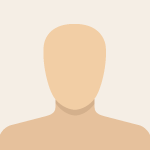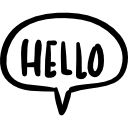Advertisement
Not a member of Pastebin yet?
Sign Up,
it unlocks many cool features!
- # This file has been auto-generated by i3-config-wizard(1).
- # It will not be overwritten, so edit it as you like.
- #
- # Should you change your keyboard layout some time, delete
- # this file and re-run i3-config-wizard(1).
- #
- # i3 config file (v4)
- #
- # Please see http://i3wm.org/docs/userguide.html for a complete reference!
- set $mod Mod4
- set $editor vim
- set $ws1 "1: "
- set $ws2 "2: "
- set $ws3 "3: "
- set $ws4 "4: "
- set $ws5 "5: "
- set $ws6 "6: "
- set $ws7 "7: "
- set $ws8 "8: "
- set $ws9 "9: "
- set $ws10 "10: "
- set $default_gaps_inner 10
- set $default_gaps_outer 0
- gaps inner 10
- gaps outer 0
- hide_edge_borders both
- new_window none
- smart_borders on
- set $mode_gaps gaps
- set $mode_gaps_outer outer gaps
- set $mode_gaps_inner inner gaps
- bindsym $mod+Shift+g mode "$mode_gaps"
- mode "$mode_gaps" {
- bindsym o mode "$mode_gaps_outer"
- bindsym i mode "$mode_gaps_inner"
- bindsym 0 mode "default", exec --no-startup-id i3-msg "gaps inner current set 0" && i3-msg "gaps outer current set 0"
- bindsym d mode "default", exec --no-startup-id i3-msg "gaps inner current set $default_gaps_inner" && i3-msg "gaps outer current set $default_gaps_outer"
- bindsym Return mode "default"
- bindsym Escape mode "default"
- }
- mode "$mode_gaps_inner" {
- bindsym plus gaps inner current plus 5
- bindsym minus gaps inner current minus 5
- bindsym 0 mode "default", gaps inner current set 0
- bindsym d mode "default", gaps inner current set $default_gaps_inner
- bindsym Shift+plus gaps inner all plus 5
- bindsym Shift+minus gaps inner all minus 5
- bindsym Shift+0 mode "default", gaps inner all set 0
- bindsym Shift+d mode "default", gaps inner all set $default_gaps_inner
- bindsym Return mode "default"
- bindsym Escape mode "default"
- }
- mode "$mode_gaps_outer" {
- bindsym plus gaps outer current plus 5
- bindsym minus gaps outer current minus 5
- bindsym 0 mode "default", gaps outer current set 0
- bindsym d mode "default", gaps outer current set $default_gaps_outer
- bindsym Shift+plus gaps outer all plus 5
- bindsym Shift+minus gaps outer all minus 5
- bindsym Shift+0 mode "default", gaps outer all set 0
- bindsym Shift+d mode "default", gaps outer all set $default_gaps_outer
- bindsym Return mode "default"
- bindsym Escape mode "default"
- }
- # Font for window titles. Will also be used by the bar unless a different font
- # is used in the bar {} block below.
- #font pango:monospace 8
- # This font is widely installed, provides lots of unicode glyphs, right-to-left
- # text rendering and scalability on retina/hidpi displays (thanks to pango).
- #font pango:DejaVu Sans Mono 8
- ####################################
- # Window Appearances
- ###############################
- ## Keep borders of windows at a certain size.
- for_window [class="^.*"] border pixel 3
- ## Set window font
- font pango:Liberation Mono 10
- #######################################
- # Gaps Options
- #######################################
- # Before i3 v4.8, we used to recommend this one as the default:
- # font -misc-fixed-medium-r-normal--13-120-75-75-C-70-iso10646-1
- # The font above is very space-efficient, that is, it looks good, sharp and
- # clear in small sizes. However, its unicode glyph coverage is limited, the old
- # X core fonts rendering does not support right-to-left and this being a bitmap
- # font, it doesn’t scale on retina/hidpi displays.
- # Use Mouse+$mod to drag floating windows to their wanted position
- floating_modifier $mod
- # start a terminal
- bindsym $mod+Return exec kitty
- # kill focused window
- bindsym $mod+Shift+q kill
- # start dmenu (a program launcher)
- #bindsym $mod+d exec dmenu_run
- # rofi binds
- bindsym $mod+d exec rofi -show drun
- bindsym $mod+Shift+d exec rofi -show run
- # There also is the (new) i3-dmenu-desktop which only displays applications
- # shipping a .desktop file. It is a wrapper around dmenu, so you need that
- # installed.
- # bindsym $mod+d exec --no-startup-id i3-dmenu-desktop
- # change focus
- bindsym $mod+j focus left
- bindsym $mod+k focus down
- bindsym $mod+l focus up
- bindsym $mod+semicolon focus right
- # alternatively, you can use the cursor keys:
- bindsym $mod+Left focus left
- bindsym $mod+Down focus down
- bindsym $mod+Up focus up
- bindsym $mod+Right focus right
- # move focused window
- bindsym $mod+Shift+j move left
- bindsym $mod+Shift+k move down
- bindsym $mod+Shift+l move up
- bindsym $mod+Shift+colon move right
- # alternatively, you can use the cursor keys:
- bindsym $mod+Shift+Left move left
- bindsym $mod+Shift+Down move down
- bindsym $mod+Shift+Up move up
- bindsym $mod+Shift+Right move right
- # split in horizontal orientation
- bindsym $mod+h split h
- # split in vertical orientation
- bindsym $mod+v split v
- # enter fullscreen mode for the focused container
- bindsym $mod+f fullscreen toggle
- # change container layout (stacked, tabbed, toggle split)
- bindsym $mod+s layout stacking
- bindsym $mod+w layout tabbed
- bindsym $mod+e layout toggle split
- # toggle tiling / floating
- bindsym $mod+Shift+space floating toggle
- # change focus between tiling / floating windows
- bindsym $mod+space focus mode_toggle
- # focus the parent container
- bindsym $mod+a focus parent
- # focus the child container
- #bindsym $mod+d focus child
- # switch to workspace
- bindsym $mod+1 workspace 1
- bindsym $mod+2 workspace 2
- bindsym $mod+3 workspace 3
- bindsym $mod+4 workspace 4
- bindsym $mod+5 workspace 5
- bindsym $mod+6 workspace 6
- bindsym $mod+7 workspace 7
- bindsym $mod+8 workspace 8
- bindsym $mod+9 workspace 9
- bindsym $mod+0 workspace 10
- # move focused container to workspace
- bindsym $mod+Shift+1 move container to workspace 1
- bindsym $mod+Shift+2 move container to workspace 2
- bindsym $mod+Shift+3 move container to workspace 3
- bindsym $mod+Shift+4 move container to workspace 4
- bindsym $mod+Shift+5 move container to workspace 5
- bindsym $mod+Shift+6 move container to workspace 6
- bindsym $mod+Shift+7 move container to workspace 7
- bindsym $mod+Shift+8 move container to workspace 8
- bindsym $mod+Shift+9 move container to workspace 9
- bindsym $mod+Shift+0 move container to workspace 10
- # reload the configuration file
- bindsym $mod+Shift+c reload
- # restart i3 inplace (preserves your layout/session, can be used to upgrade i3)
- bindsym $mod+Shift+r restart
- # exit i3 (logs you out of your X session)
- bindsym $mod+Shift+e exec "i3-nagbar -t warning -m 'You pressed the exit shortcut. Do you really want to exit i3? This will end your X session.' -b 'Yes, exit i3' 'i3-msg exit'"
- # resize window (you can also use the mouse for that)
- mode "resize" {
- # These bindings trigger as soon as you enter the resize mode
- # Pressing left will shrink the window’s width.
- # Pressing right will grow the window’s width.
- # Pressing up will shrink the window’s height.
- # Pressing down will grow the window’s height.
- bindsym j resize shrink width 10 px or 10 ppt
- bindsym k resize grow height 10 px or 10 ppt
- bindsym l resize shrink height 10 px or 10 ppt
- bindsym semicolon resize grow width 10 px or 10 ppt
- # same bindings, but for the arrow keys
- bindsym Left resize shrink width 10 px or 10 ppt
- bindsym Down resize grow height 10 px or 10 ppt
- bindsym Up resize shrink height 10 px or 10 ppt
- bindsym Right resize grow width 10 px or 10 ppt
- # back to normal: Enter or Escape
- bindsym Return mode "default"
- bindsym Escape mode "default"
- }
- bindsym $mod+r mode "resize"
- ################################
- # Colors
- #################################
- client.focused #de84ce #de84ce #ffffff
- client.unfocused #007fd4 #333333 #D9D9D9
- client.focused_inactive #4d4d4d #4d4d4d #D9D9D9
- client.urgent #51c4d4 #ecedee #51c4d4
- # Start i3bar to display a workspace bar (plus the system information i3status
- # finds out, if available)
- #bar {
- # status_command i3blocks
- # i3bar_command i3bar -t
- # position top
- # font pango:Liberation Mono, Icons 8
- # strip_workspace_numbers yes
- # separator_symbol "|"
- # height 34
- # colors {
- # background #333333
- # statusline #cadedd
- # separator #d62e30
- #
- # focused_workspace #007fd4 #007fd4 #ffffff
- # active_workspace #007fd4 #007fd4 #ffffff
- # inactive_workspace #4d4d4d #4d4d4d #ffffff
- # urgent_workspace #ff7443 #4d4d4d #ffffff
- # }
- #}
- # Set background image with feh
- exec --no-startup-id feh --bg-scale ~/bg-fiona.jpg
- ###########
- # POLYBAR #
- ###########
- exec_always --no-startup-id killall polybar; polybar white
- #exec_always --no-startup-id polybar window
- #gnome themes
- #exec --no-startup-id gnome-settings-daemon
- #cursor
- exec --no-startup-id xrdb ~/.Xresources
- #wifi applet
- #exec --no-startup-id nm-applet
- # redshift
- exec --no-startup-id redshift &
- # compton
- #exec --no-startup-id compton --config ~/.config/compton.conf -b
- exec --no-startup-id picom
- # key bindings
- bindsym $mod+Next exec pamixer --increase 5
- bindsym $mod+Prior exec pamixer --decrease 5
- # Multi-screen screenshots with scrot
- bindsym --release $mod+Print exec scrot 'screenshot_%Y%m%d_%H%M%S.png' -e 'mkdir -p ~/Pictures/screenshots && mv $f ~/Pictures/screenshots' # All screens
- # OSX-like area selection screenshots
- bindsym --release $mod+Shift+Print exec scrot -s 'screenshot_%Y%m%d_%H%M%S.png' -e 'mkdir -p ~/Pictures/screenshots && mv $f ~/Pictures/screenshots' # Area selection
- # scrot with timer
- bindsym --release $mod+Alt+Print exec scrot -d 5 'screenshot_%Y%m%d_%H%M%S.png' -e 'mkdir -p ~/Pictures/screenshots && mv $f ~/Pictures/screenshots' # All screens timed
- bindsym $mod+Shift+x exec betterlockscreen -l
Advertisement
Add Comment
Please, Sign In to add comment
Advertisement