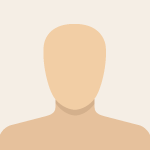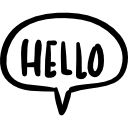Advertisement
Not a member of Pastebin yet?
Sign Up,
it unlocks many cool features!
- 6 REM UPDATE 1 LOADER
- 9910 BEEP 1,2: PRINT FLASH 1;"10D BATHROOM DESIGN "'"UPDATE CATALOGUE 1"; FLASH 0
- 9920 BEEP 1,1: PRINT '; INVERSE 1;"PLEASE INSERT"'"ORIGINAL PROGRAM TAPE"'"AND PRESS PLAY"
- 9930 LOAD "" SCREEN$
- 9940 MERGE "10dBath "
- 9950 BEEP 1,1: PRINT '; INVERSE 1;"PLEASE INSERT"'"CATALOGUE UPDATE 1 TAPE"'"AND PRESS PLAY"
- 9960 MERGE "BATHUPDAT1"
- 9970 RUN
- UPDATE :
- 1 REM UPDATE 1 CATALOGUE LOADED
- 5 LET DIFFITEMS=15: LET INTROTEXT=6000: REM DIFFERENT ITEMS
- 5010 LET p$(1,1)="Bathtub": LET p$(1,2)="7200"
- 5020 LET p$(2,1)="Toilet": LET p$(2,2)="2100"
- 5030 LET p$(3,1)="Towel Hang": LET p$(3,2)="50"
- 5040 LET p$(4,1)="Mirror": LET p$(4,2)="50"
- 5050 LET p$(5,1)="Basin": LET p$(5,2)="2650"
- 5060 LET p$(6,1)="Shower": LET p$(6,2)="8800"
- 5070 LET p$(7,1)="Bidet": LET p$(7,2)="1900"
- 5080 LET p$(8,1)="Waste Basket": LET p$(8,2)="625"
- 5090 LET p$(9,1)="Jakuzi": LET p$(9,2)="7200"
- 5100 LET p$(10,1)="Bathtub B": LET p$(10,2)="51"
- 5110 LET p$(11,1)="Towel Heat Rack": LET p$(11,2)="50"
- 5120 LET p$(12,1)="Toilet B": LET p$(12,2)="1050"
- 5130 LET p$(13,1)="Wash Machine": LET p$(13,2)="3600"
- 5140 LET p$(14,1)="Drier Machine": LET p$(14,2)="3600"
- 5150 LET p$(15,1)="Laundry Basket": LET p$(15,2)="2000"
- 6070 PAPER 5: INK 1
- UPDATE instructions:
- 10D Bathroom Design Update 1 - May 2022
- Updating is very simple:
- 1. Make sure there is no tape in your Tape Deck
- 2. Insert Catalogue Update Tape in your Tape Deck
- 3. Type LOAD "" AND press ENTER
- 4. Press Play in your Tape Deck
- 5. Wait UNTIL you see a message on screen
- 6. Press Stop in your Tape Deck
- 7. Remove Catalogue update tape from your Tape Deck
- 8. Insert Main Program Tape in the Tape Deck
- 9. Press Play in your Tape Deck
- 10. Wait UNTIL you see a message on screen
- 11. Press Stop in your Tape Deck
- 12. Remove Main Program Tape from your Tape Deck
- 13. Insert Catalogue Update tape in your Tape Deck
- 14. Press Play in your Tape Deck
- ==============
- Bathroom 10D Design!
- --------------------
- By Firelord Quality Products
- Introduction
- ------------
- Each one of us have spend much time in the bathroom!
- According TO many scientific papers most of the creative thinking takes place during the time we spend in the bathroom!
- According TO these researches there are 3 stages of thinking inside the bathroom
- -1) Practical thinking: We entered the specific room with ONE goal. How can we accomblish that without making a mess.
- -2) After some seconds of facing one of the walls -OR the EXIT door of the bathroom the creative thinking takes place!
- -3) LONG term memory recall : During exiting the room we recall what we were doing before the need TO enter the room.
- Stage 2 -when we are happy- is the most creative one. Sitting AND fulfilling your goal in the bathroom make the brain work much better so thats when you find ways TO become more productive AT various aspects of your life!
- The problem is when we are in stage 2 AND we are NOT happy with the internal design of the bathroom!
- Thats when Bathroom 10D Design comes in place!!!
- Description
- -----------
- This program takes the 3D design AND adds the 7 more missins 'D''s .
- The 7Ds are our imagination! There is NOT a single one design program that can compete with your imagination!
- In 'Firelord Quality Applications" we are very proud because we use algorithms that no other company in the field dares to use. We have a unique approach to the bathroom design problem that the final result will be as close to your imagination as possible.
- Manual
- ------
- First you are asked FOR the dimensions of your room/bathroom.
- THEN the program creates AND downloads a unique list of available items that you can use TO make your own bathroom.
- You select the items you want AND the program in the END will give you a list with what you can fit in your bathroom!
- LEGAL ISSUES
- ------------
- You should note that this is the free/demo version. You are NOT allowed TO use this program TO design more than one bathrooms without buying the appropriate licence.
- Licence cost:
- ------------
- Designs price
- 1 free
- 2 5$
- 5 10$
- 10 20$
- 100 50$
- unlim. 1000$
- Full 10D Design Suite (that also includes that program) : 100$
- Opinions/Scores
- ---------------
- Design Magazine : 101% - "Best software award"
- Bill Torvald : "Amazing"
- Linux Gates : "Great"
- Windows User : 99% " 99% Crap "
- Sinclair User : 99.8% "Ohhh. New spectrum Product!!"
- Commodore user : 1% "This doesn't run in my C64!"
- ____________________________________________
- 5 LET DIFFITEMS=10: LET INTROTEXT=6000: REM DIFFERENT ITEMS
- 10 DIM p$(DIFFITEMS*2,2,10): DIM q(DIFFITEMS*2)
- 20 GO SUB INTROTEXT: GO SUB 4500: GO SUB INITITEMS
- 80 CLS
- 90 GO SUB SHOWINV
- 100 PRINT INK 5;"You Have ";(cm2-usedcm2)/10000;"m2 available"
- 110 PRINT "What else do you want to put in your ";r$;
- 120 INPUT "? ";n
- 130 IF (n<1 OR n>DIFFITEMS) THEN PRINT "OPTION NOT AVAILABLE": PAUSE 30: GO TO 80
- 140 LET tmp=VAL (p$(n,2))
- 150 IF (tmp+usedcm2)>cm2 THEN PRINT INK 2;"FULL": GO SUB ENDGAME
- 170 LET usedcm2=usedcm2+tmp
- 180 LET q(n)=q(n)+1
- 600 REM PRINT "usedcm2=";usedcm2 ,"q="; q
- 900 GO TO 80
- 1000 STOP
- 4500 REM VARIABLES
- 4510 LET cm2=40000: REM square meter of bathroom
- 4520 LET usedcm2=0
- 4530 LET r$="Bathroom"
- 4540 FOR i=1 TO DIFFITEMS
- 4550 LET q(i)=0
- 4560 NEXT i
- 4570 INPUT "Give me the Width of the room : ";w
- 4580 INPUT "Give me the Depth of the room : ";d
- 4590 LET cm2=w*100*d*100
- 4600 LET INITITEMS=5000: LET SHOWINV=5500: LET ENDGAME=8000
- 4900 RETURN
- 5000 REM INITITEMS initialize items
- 5005 PRINT "Design 10d Suite"
- 5010 LET p$(1,1)="Bathtub": LET p$(1,2)="7200"
- 5020 LET p$(2,1)="TOILET": LET p$(2,2)="2100"
- 5030 LET p$(3,1)="TOWEL HANG": LET p$(3,2)="50"
- 5040 LET p$(4,1)="Mirror": LET p$(4,2)="50"
- 5050 LET p$(5,1)="Basin": LET p$(5,2)="2650"
- 5060 LET p$(6,1)="Shower": LET p$(6,2)="8800"
- 5070 LET p$(7,1)="Bidet": LET p$(7,2)="1900"
- 5080 LET p$(8,1)="Waste Basket": LET p$(8,2)="625"
- 5090 LET p$(9,1)="Jakuzi": LET p$(9,2)="7200"
- 5100 LET p$(10,1)="Bathtub B": LET p$(10,2)="50"
- 5110 LET p$(11,1)="BATHTUB": LET p$(11,2)="50"
- 5120 LET p$(12,1)="Wastebasket": LET p$(12,2)="50"
- 5130 LET p$(13,1)="BATHTUB": LET p$(13,2)="50"
- 5140 LET p$(14,1)="BATHTUB": LET p$(14,2)="50"
- 5150 LET p$(15,1)="BATHTUB": LET p$(15,2)="50"
- 5400 RETURN
- 5500 REM SHOWINV Show inventory
- 5510 FOR i=1 TO DIFFITEMS
- 5520 PRINT i;") ";p$(i,1);"(";VAL p$(i,2);"cm2) q=";q(i)
- 5540 NEXT i
- 5900 RETURN
- 6000 REM INTROTEXT
- 6050 REM PAPER 5:INK 2:CLS
- 6060 PRINT INVERSE 1; FLASH 1;"10D Design Suite!"'"--Bathroom Design--": INVERSE 0: FLASH 0
- 6065 PRINT "By Firelord Quality Programs"
- 6070 PAPER 5: INK 2:
- 6100 PRINT "Each one of us have spend much time in the bathroom!"'" According to many scientific papers most of the creative thinking takes place during the time we spend in the bathroom! "'"According to the researches there are 3 stages of thinking inside the bathroom: "
- 6102 PRINT INVERSE 1;"-1) Practical thinking: "'"We entered the specific room with ONE goal. How can we accomblish that without making a mess. "'"-2) After some seconds of facing one of the walls -or the exit door of the bathroom the creative thinking takes place! "'"-3) Long term memory recall :"'" During exiting the room we recall what we were doing before the need to enter the room. "; INVERSE 0''; FLASH 1;"Stage 2 -when we are happy- is the most creative stage. Sitting and fulfilling your goal in the bathroom make the brain work much better so then you find ways to become more productive at various aspects of your life!"; FLASH 0'"The problem is when we are in stage 2 and we are not happy with the internal design of the bathroom! Thats when Bathroom 10D Design comes in place!!! ": PAUSE 0
- 6110 PRINT "Instructions : First you are asked for the dimensions of your room/bathroom. Then the program creates and downloads a unique list of available items that you can use to make your own bathroom. You select the items you want and the program in the end will give you a list with what you can fit in your bathroom! ": PAUSE 0
- 6200 PAPER 7: INK 0
- 6500 RETURN
- 8000 REM ENDGAME
- 8005 CLS : PRINT "CONGRATULATIONS!!!": PRINT "YOU CAN FIT IN YOUR BATHROOM :"
- 8510 FOR i=1 TO DIFFITEMS
- 8520 IF (q(i)>0) THEN PRINT q(i);" pieces of : ";p$(i,1)
- 8540 NEXT i
- 8600 PAUSE 0: PRINT "Do you want to design another ";r$
- 8610 INPUT "Type Y/N :";i$
- 8620 IF (i$="y" OR i$="Y") THEN PRINT FLASH 1; PAPER 2;"The Demo version does NOT allow multiple designs!": PRINT "Please support the author and pay mucho money to get the registered/licenced version!"'"Paid version allows unlimited number of designs!": STOP
- 8630 GO TO 1
- 8800 REM GOSUB SHOWINV
- 8900 STOP : RETURN
Advertisement
Add Comment
Please, Sign In to add comment
Advertisement