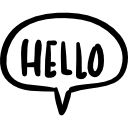Advertisement
Not a member of Pastebin yet?
Sign Up,
it unlocks many cool features!
- <div class="mt-2 mb-0 mx-auto text-center" style="height:200px;width:100%; color:#eeeeee;">
- <!-- Ribbons -->
- <div class="carousel slide carousel-slide my-0" data-pause="true" data-ride="false" id="ribbonimage" style="overflow: hidden;">
- <div class="carousel-inner">
- <!-- Ribbon 1 -->
- <div class="carousel-item active"><img class="d-block mx-auto fr-fic fr-dib" style="max-width: 100%;" src="https://f2.toyhou.se/file/f2-toyhou-se/images/82204957_L3H2MynNFPUFxmr.png" height="62" width="43"><br><b>Name</b>
- <hr style="width:90%">Description
- </div>
- <!-- Ribbon 2+ -->
- <div class="carousel-item"><img class="d-block mx-auto fr-fic fr-dib" style="max-width: 100%;" src="LINK" height="62" width="43"><br><b>Name</b>
- <hr style="width:90%">Description
- </div>
- <div class="carousel-item"><img class="d-block mx-auto fr-fic fr-dib" style="max-width: 100%;" src="LINK" height="62" width="43"><br><b>Name</b>
- <hr style="width:90%">Description
- </div>
- <div class="carousel-item"><img class="d-block mx-auto fr-fic fr-dib" style="max-width: 100%;" src="LINK" height="62" width="43"><br><b>Name</b>
- <hr style="width:90%">Description
- </div>
- <div class="carousel-item"><img class="d-block mx-auto fr-fic fr-dib" style="max-width: 100%;" src="LINK" height="62" width="43"><br><b>Name</b>
- <hr style="width:90%">Description
- </div>
- </div>
- </div>
- <hr class="" style="width:90%">
- <a class="carousel-control-prev" data-slide="prev" href="#ribbonimage" style="position: absolute; top: calc(50% - 150px);">
- <span class="fas fa-chevron-left fa-2x text-white"></span>
- </a>
- <a class="carousel-control-next" data-slide="next" href="#ribbonimage" style="position: absolute; top: calc(50% - 150px);">
- <span class="fas fa-chevron-right fa-2x text-white"></span>
- </a>
- </div>
Advertisement
Add Comment
Please, Sign In to add comment
Advertisement